When you declare variables in your programs, you must indicate to the compiler the type and the name of the variables. There are many variable types and derivations of them. A type defines the amount of data a variable can store, and the set of operations the program can perform on those data.… Read more
Archive for 2016
Variable types
Sunday, December 25th, 2016Variables
Sunday, December 25th, 2016If you want your program to perform useful actions, it has to store information. As you might know, every time you run a program, the operating system loads the program’s instructions into the computer’s RAM memory. While running, your program stores values in the memory locations by using variables, just like in mathematics X and Y store a value, therefor being variables.… Read more
Semicolon character
Sunday, December 25th, 2016If you look backwards to the few lessons we had so far, you will notice that we used a lot the semicolon character. This character has a special and important meaning in C#.
As you already know, a program is composed by a list of instructions that perform some actions.… Read more
Formatting codes
Sunday, December 25th, 2016Formatting codes refers to the process of adding spaces, new lines and tabs, with the sole purpose of improving the visibility and readability of our codes. The compiler does not care of these so-called “white spaces”. For it, they have no meaning.… Read more
Comments in C#
Saturday, December 24th, 2016Sooner or later, you will need comments in C# programs (and any other programming language, for that matter). No doubt about that. You must become accustomed to using comments in your programs that explain the processes that the software executes. This means, in short, messages to yourself (and other programmers) that will help you remember and understand in the future what the program is about and what various bits and parts of it do and behave.… Read more
C# differentiates between uppercase and lowercase
Saturday, December 24th, 2016When you are writing your programs, you must remember that C# considers lowercase and uppercase characters as different. As a general rule, most C# commands start with a capital letter and continue with lower case letters. C# constants are usually written all in uppercase, while variables use a mix of upper and lower case letters.… Read more
Structure of a C# Console program
Friday, December 23rd, 2016In the previous post, I have created our first C# program, a console application that displayed a single sentence and which contained the following instructions:
[raw][/raw]
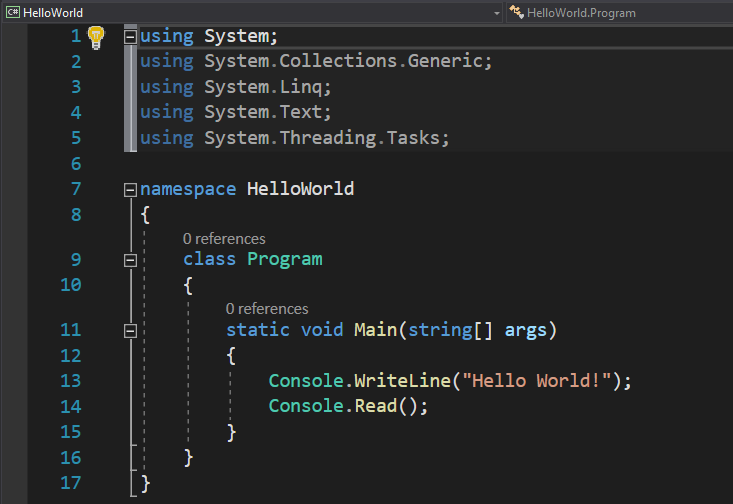
It is now the time to analyze the structure of a C# Console program.… Read more
Short introduction to Visual Studio interface
Thursday, December 22nd, 2016Ok. In the previous lesson we created our first project. Fine so far. But… what’s next? What’s with all those buttons and files, and lines of text and… damn! What do we do now?!
Chill! Don’t panic, stay with me. I know it’s intimidating at first, and you will easily get lost.… Read more
Creating first project
Wednesday, December 21st, 2016Now that you have successfully installed Visual Studio (hopefully), it’s time to create our first project. Open Visual Studio. Once it loads, you can either click on File – New – Project menu at the top, or click the “New Project” link on the start page.… Read more
Installing Visual Studio 2017 Community Edition
Wednesday, December 21st, 2016Since I started this C# learning project, a few things have changed. Today I will talk about one of these things. And, good news: a new version of Visual Studio has been released. So, today we will talk about installing Visual Studio 2017 Community Edition.… Read more